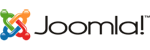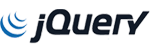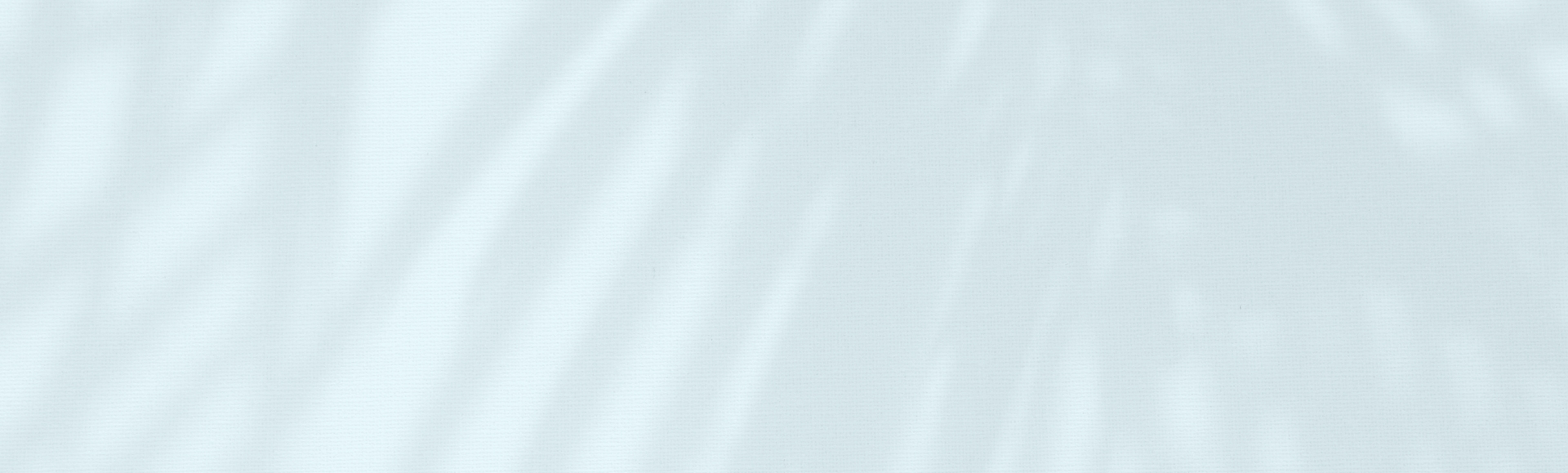
Master Reseller Hosting
Master Reseller Hosting is a hosting solution that allows resellers to sell hosting packages to other individuals or organizations, providing a higher level of control and flexibility. It includes unlimited domains, disk space, and bandwidth, and a control panel for managing multiple hosting accounts. This option is cost-effective for starting a hosting business but requires higher technical knowledge.
-
99.95% Uptime
-
3-Days Money-Back Guarantee
-
FREE WHMCS Client Management Software
-
FREE Migration
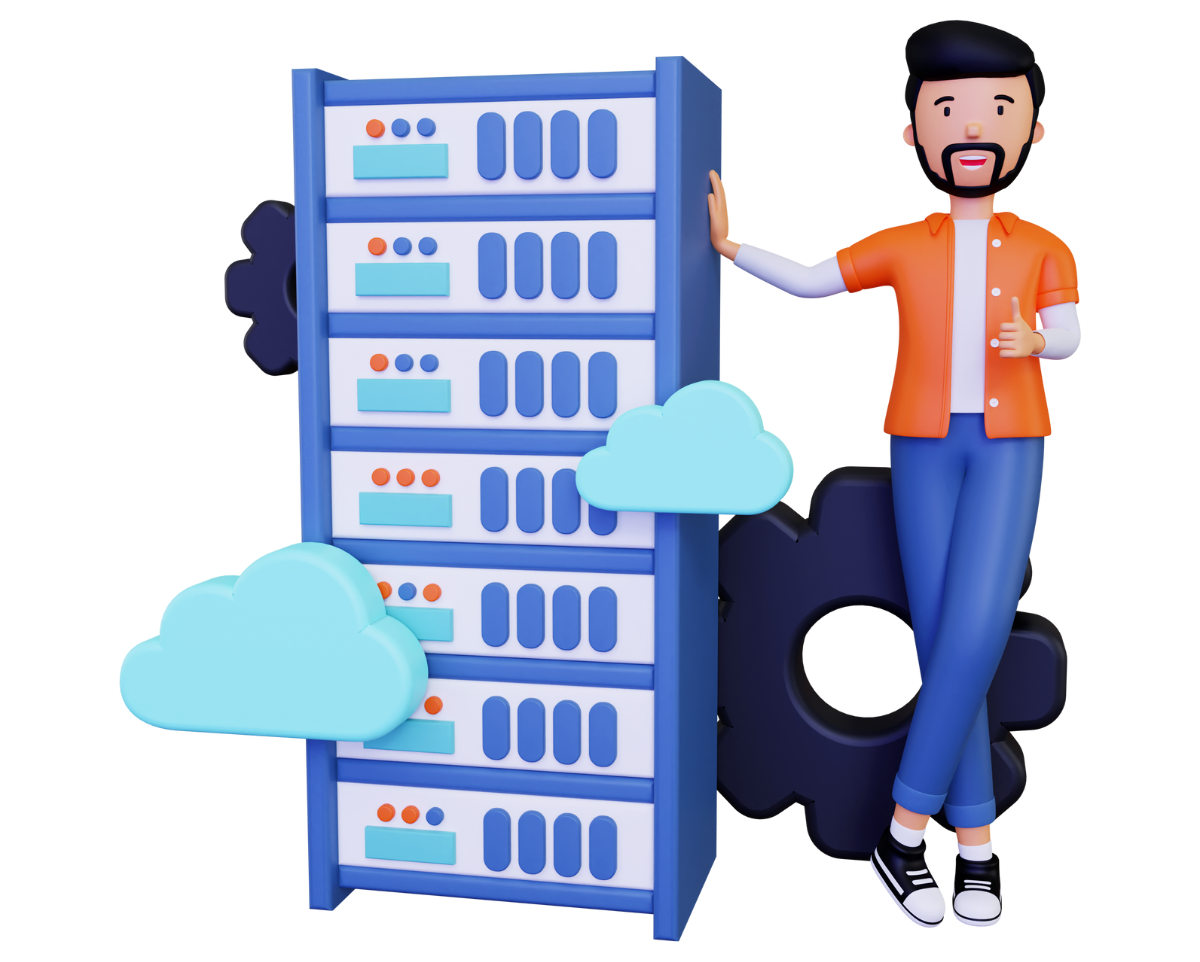
Basic
₹ 299 Per Month
- 15 cPanel
- 5 WHM
- 20 GB Disk Space
- 100 GB Bandwiwith
- Unlimited Database
- Unlimited Addon Domain
- cPanel + Softaculous
- Daily Backups ( SQL ONLY )
- Free SSL certificate
- 2GB RAM 1 CORE CPU
- 5MB IO 40 EP
Business
₹ 599 Per Month
- 150 cPanel
- 100 WHM
- 200 GB Disk Space
- Unmetered Bandwiwith
- Unlimited Database
- Unlimited Addon Domain
- cPanel + Softaculous
- Daily Backups ( SQL ONLY )
- Free SSL certificate
- 2GB RAM 1 CORE CPU
- 5MB IO 40 EP
Golden
₹ 899 Per Month
- 350 cPanel
- 350 WHM
- 800 GB Disk Space
- Unmetered Bandwiwith
- Unlimited Database
- Unlimited Addon Domain
- cPanel + Softaculous
- Daily Backups ( SQL ONLY )
- Free SSL certificate
- 2GB RAM 1 CORE CPU
- 5MB IO 40 EP
Dimond
₹ 1999 Per Month
- Unlimited cPanel
- Unlimited WHM
- Unmetered Disk Space
- Unmetered Bandwiwith
- Unlimited Database
- Unlimited Addon Domain
- cPanel + Softaculous
- Daily Backups ( SQL ONLY )
- Free SSL certificate
- 2GB RAM 1 CORE CPU
- 5MB IO 40 EP
Make Money By Hosting Your Own Clients!
Our Reseller Hosting Packages are designed to fully accommodate the demands of web hosts in today's industry. Combined with our 24x7x365 Live support desk, powerful servers, friendly staff & vast array of value added features unmatched by any other host, you can be rest assured that with us, you are fully equipped to provide full hosting solutions to your customers.
All Reseller Package comes with a FREE Migration, Scripts installations and 3 Days Money Back Guarantee.
How does Reseller Hosting work?
After signup you will be given access to our reseller control panel, WHM (Web Host Manager). WHM will allow you to manage and provide your customers with their own user control panels (cPanel) which will enable them to create and modify their own web sites. Once your customer is logged into cPanel they are able to control sub domains, email addresses, passwords and much more without requiring any assistance! In the event that you encounter any difficulties, we're available 24/7/365 to help.
Easy Steps
Features that brings maximum power to your website.
Instant Activation
Instant hosting activation allows for quick setup of web hosting without any delay. Users can immediately start uploading website files and making their site live on the internet. This convenient feature saves time compared to traditional hosting setups.
99.99% Server Uptime
99.99% server uptime means a server is operational 99.95% of the time with max 2 downtime of downtime per month. This is important for websites to ensure accessibility and improve user experience.
LiteSpeed Web Server
LiteSpeed Web Server is a high-performance web server software designed for websites with high traffic and demanding applications. It offers improved speed, security, and reliability compared to traditional web servers such as Apache.
Daily Database Backup
Daily database backups refer to regularly creating and saving a copy of a database. This is done to protect data in case of system failure, human error, or malicious attacks.
Do You Have
Any Questions?
To get started with web hosting, you will need to choose a web hosting provider and purchase a hosting plan. Once you have chosen a provider and plan, you will need to register a domain name (if you don't already have one) and set up your account with the provider. After that, you can upload your website files to the server and make them live on the internet using SarHost. It is also very important to keep your web hosting updated and maintained, as well as securing your website to ensure it runs smoothly and is protected from any potential security threats.
The difference between web hosting plans can vary, but generally, plans will differ in terms of the amount of storage space, bandwidth, and features offered. Storage space refers to the amount of disk space available to store your website files and bandwidth is the amount of data that can be transferred to and from your website each month. Some other common features that may vary between plans include: the number of websites, email accounts, SSL certificate, control panel and backup options. It's important to evaluate your website's specific needs and compare them to the features offered by different plans before making a decision.
The type of web hosting you need depends on the specific needs of your website. Here are a few options:
It's important to consider your website's traffic, performance, security, and scalability requirements before choosing a web hosting service.
- Branding: A domain name helps to establish your brand and create a memorable and professional image for your business.
- Identity: A domain name gives your website a unique identity and sets it apart from the millions of other websites on the internet.
- Search Engine Optimization: A domain name that is relevant to your business can improve your search engine rankings and make it easier for customers to find your website.
- Email Address: You can use your domain name to create professional-looking email addresses, such as [email protected].
- Credibility: Having a domain name can add credibility to your business, making it more likely that customers will trust your website and do business with you.
- Keep your website software and plugins up-to-date.
- Use a strong password and change it regularly.
- Use a reputable web host with security measures in place.
- Use a web application firewall (WAF) to protect against common attacks.
- Regularly backup your website and store the backup in a safe place.
- Use two-factor authentication for login.
- Regularly monitor your website for any suspicious activity.
- Use HTTPS to encrypt communication between the browser and the server.
- Log in to your cPanel account.
- Scroll down to the "Files" section and click on the "Backup" icon.
- In the "Full Backup" section, click on the "Download a Full Website Backup" button.
- Select the destination for the backup file (e.g. home directory or remote FTP server) and click on the "Generate Backup" button.
- Once the backup is complete, you will be able to download the backup file to your local computer.