VPS (Virtual Private Server) hosting involves a virtualized server environment created by dividing a physical server into multiple virtual servers. Each VPS operates independently, with its own operating system, disk space, and resources, and can be rebooted without affecting other VPSs on the same server. This type of hosting offers greater flexibility, control, and customization than shared hosting, making it a popular choice for medium-sized websites with moderate to high traffic.
Next-Level Performance with Cloud VPS & DDR5 RAM
Experience lightning-fast speeds and unparalleled reliability with our Cloud VPS featuring DDR5 RAM. Plans starting from just ₹699 per month make it the perfect solution for businesses of all sizes. Say goodbye to slow load times and limited resources today!
| Package | CPU | Ram | Disk | Bandwith | Price | Setup Fee | |
|---|---|---|---|---|---|---|---|
| Package nameStellar | CPU2 CORE INTEL® I9-12900K | Ram4 GB DDR5 | Disk50 GB SSD NVME | BandwithUnmetered 1 GBPS | Price669₹ / Monthly$590 yearly | Setup FeeFREE | Order Now |
| Package nameInfinite | CPU4 CORE INTEL® I9-12900K | RAM8 GB DDR5 | Disk75 GB SSD NVME | BandwithUnmetered 1 GBPS | Price1049₹ / Monthly$790 yearly | Setup FeeFREE | Order Now |
| Package nameElite | CPU6 CORE INTEL® I9-12900K | RAM12 GB DDR5 | Disk100 GB SSD NVME | BandwithUnmetered 1 GBPS | Price1699₹ / Monthly$990 yearly | Setup FeeFREE | Order Now |
What are the advantages of our Unmetered traffic VPS?
- No limit on the amount of data transfer, which means you can handle high traffic without worrying about overage fees
- Ability to handle large amounts of data-intensive applications, such as video streaming or file sharing
- Flexibility to customize your server settings and software to suit your specific needs
- Enhanced security features to protect your data and applications
Easy Steps
Features that brings maximum power to your website.
Activation
Please note that Cloud VPS activation at Reseller Shift can take up to 24 hours. We guarantee activation within this timeframe and are working hard to ensure an efficient setup process.
99.99% Server Uptime
99.99% server uptime means a server is operational 99.95% of the time with max 2 downtime of downtime per month. This is important for websites to ensure accessibility and improve user experience.
DDR5 RAM
Experience improved performance with SarHost's Cloud VPS plans featuring the latest DDR5 RAM technology, perfect for memory-intensive applications and virtualization workloads. Upgrade now for faster data transfer rates, greater density, and increased energy efficiency.
Backup
Please be advised that SarHost does not offer backup services for Cloud VPS. It is highly recommended that you regularly back up your data, as we cannot guarantee against data loss. The safety and integrity of your data is your responsibility.
Do You Have
Any Questions?
VPS hosting offers several benefits, including:
- Increased reliability and stability compared to shared hosting
- Customizable server configuration and greater control over server resources
- Scalability and flexibility to accommodate growth and increased traffic
- Better security and isolation from other users on the same server
There are two main types of VPS hosting: managed and unmanaged. Managed VPS hosting is where the hosting provider handles the server maintenance, updates, and security for you, while unmanaged VPS hosting requires you to handle these tasks yourself. It's important to consider your technical expertise and needs when choosing between the two types.
- Branding: A domain name helps to establish your brand and create a memorable and professional image for your business.
- Identity: A domain name gives your website a unique identity and sets it apart from the millions of other websites on the internet.
- Search Engine Optimization: A domain name that is relevant to your business can improve your search engine rankings and make it easier for customers to find your website.
- Email Address: You can use your domain name to create professional-looking email addresses, such as [email protected].
- Credibility: Having a domain name can add credibility to your business, making it more likely that customers will trust your website and do business with you.
- Keep your VPS software up-to-date.
- Use a strong password and change it regularly.
- Use a reputable VPS provider with security measures in place.
- Use a firewall to protect against common attacks.
- Regularly backup your VPS and store the backup in a safe place.
- Use two-factor authentication for login.
- Regularly monitor your VPS for any suspicious activity.
- Use SSH to encrypt communication between the client and the server.
- Connect to your VPS via SSH using a terminal client.
- Use the "tar" command to compress your files into a single archive. For example, to compress the "public_html" directory, you would run the following command:
tar -czvf backup.tar.gz /path/to/public_html - Transfer the archive to a local machine using a secure file transfer protocol such as SCP or SFTP.
- Store the backup archive in a safe place.

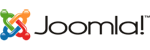
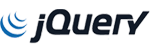







 4.5 out of 5 based on reviews submitted in
4.5 out of 5 based on reviews submitted in



